GitHub Actions から AWS へアクセスする
AWS にアップロードしたりデプロイしたりするには、IAM の認証情報が必要になります。GitHub Actions のワークフローで認証情報を設定する方法です。
固定キーを使う
参照) Deploying using GitHub Actions
IAM ユーザーを作成し、アクセスキーを Action secrets の AWS_ACCESS_KEY_ID/AWS_SECRET_ACCESS_KEY に設定しておきます。ワークフローからは Configure AWS Credentials アクションを使用して、この認証情報を使用します。
steps:
- uses: aws-actions/configure-aws-credentials@v4
with:
aws-access-key-id: ${{ secrets.AWS_ACCESS_KEY_ID }}
aws-secret-access-key: ${{ secrets.AWS_SECRET_ACCESS_KEY }}
aws-region: ap-northeast-1
IAM Roles for Service Accounts
固定のアクセスキーではなく IAM ロールによる一時的な認証情報を使用したい場合、GitHub を IdP プロバイダとして連携します。
参考) https://dev.classmethod.jp/articles/github-actions-aws-sts-credentials-iamrole/
- IAM > Identity providers > Add provider
- 以下指定して Add provider
- Provider type: OpenID Connect
- Provider URL:
https://token.actions.githubusercontent.com(*1) ※入力して Get thumbprint を押す - Audience:
sts.amazonaws.com
(*1) GitHub Enterprise Server の場合は、https://HOSTNAME/_services/token と入力します。
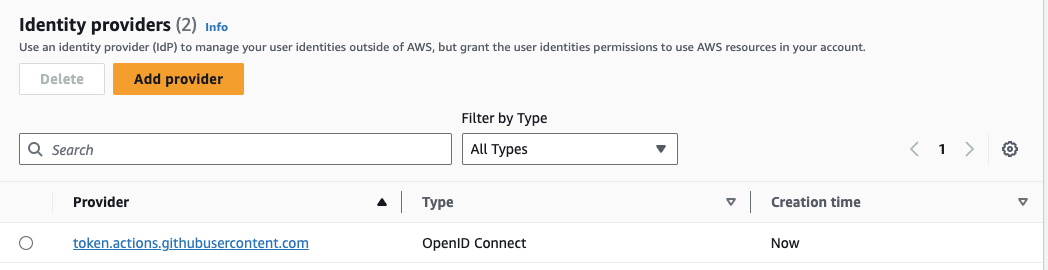
Actions から使用したい IAM ロールには、Trusted entities (信頼関係) を以下のように指定しておきます。(管理コンソールから IAM ロール作成する場合は「Trusted entity type」に「Web identity」を選択して必要な項目を入力すれば、下記のように初期設定されます。)
⚠︎Condition ステートメントに記述したリポジトリからのみ、この IAM ロールを使用できます。関係ないリポジトリから使われないよう、注意しましょう。
{
"Version": "2012-10-17",
"Statement": [
{
"Effect": "Allow",
"Principal": {
"Federated": "arn:aws:iam::(アカウントID):oidc-provider/token.actions.githubusercontent.com"
},
"Action": "sts:AssumeRoleWithWebIdentity",
"Condition": {
"StringEquals": {
"token.actions.githubusercontent.com:aud": "sts.amazonaws.com"
},
"StringLike": {
"token.actions.githubusercontent.com:sub": "repo:yh1224/*:*"
}
}
}
]
}
ワークフローから Configure AWS Credentials アクションを使用して、以下の記述でこの IAM ロールから認証情報を取得することができます。
permissions:
id-token: write
contents: read
steps:
- uses: aws-actions/configure-aws-credentials@v4
with:
role-to-assume: (ロールの ARN)
aws-region: ap-northeast-1